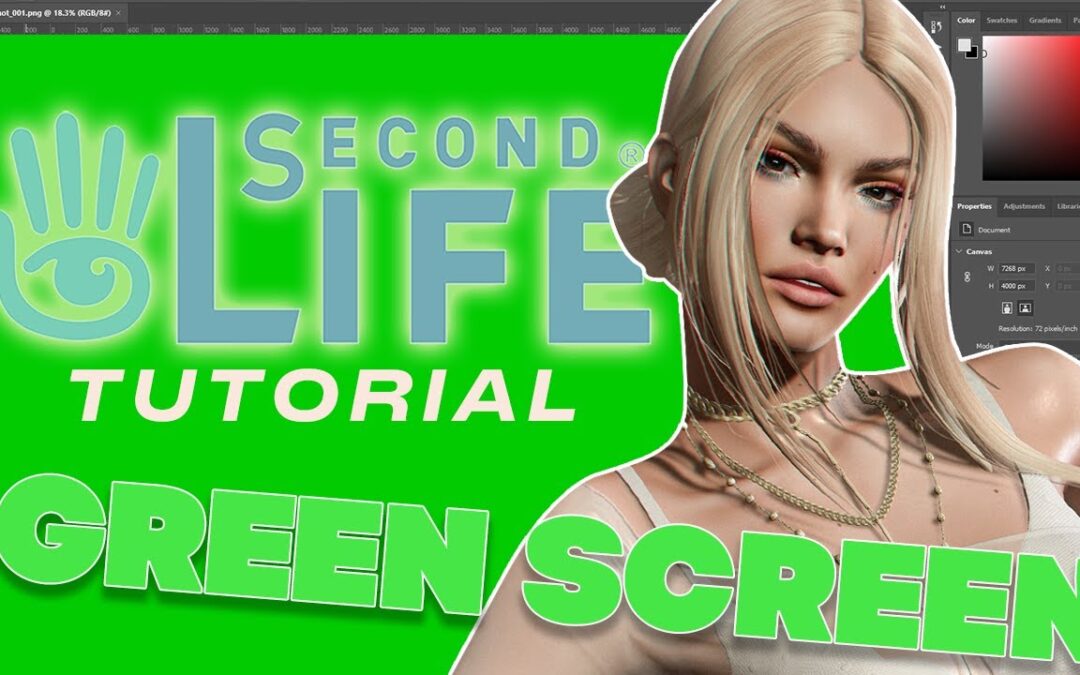This article that will guide you through Grant Valeska‘s latest video, a renowned tutorial creator for Second Life users. In this video tutorial, Grant shares valuable tips on effectively removing the green screen and creating captivating mirror effects using Photoshop. If you are passionate about virtual photography and want to enhance your skills, this article is tailored for you!
The Significance of Green Screens in Virtual Photography
Before delving into the details of this captivating tutorial, it is crucial to understand the significance of green screens in virtual photography. The green screen allows digital artists to create realistic and stunning virtual environments. Properly removing the green screen is a crucial step in achieving high-quality and professional-looking images.
Precise Green Screen Removal Techniques
Grant Valeska provides valuable insights on effectively removing the green screen using Photoshop. In the video, Grant demonstrates the use of the quick selection tool to precisely crop the desired image, eliminating unwanted shadows on the face and hair. This step allows for astonishing results and a more realistic image.
Refining Edges and Creating Fusion Effects
In the next section of the video, Grant shows how to refine the image’s edges using the two-pixel contraction tool for better clarity. Furthermore, he explains how to verify the image edges using a black layer beneath the green screen. Grant also demonstrates creating fusion effects by painting on a green background and using transparent colors for a stunning outcome.
Adding Shadows and Highlights to Enhance the Mirror Image
In the subsequent section of the video, Grant demonstrates how to blur images for a more natural effect using the blur tool. Additionally, he illustrates using the burn and dodge tools to create shadows and highlights on the nails. These added details bring depth and definition to the mirror image, creating an alluring result.
Achieving Realistic Reflection Effects
In the final section of the video, Grant shows how to add a reflection to the images using editing software. This step involves adding a simple background image to avoid overwhelming the main image. Grant also explains how to correct details such as shoulders, skirts, and hairlines. Finally, he creates a reflection by duplicating the image layer and applying a transformation to make it symmetrical, also adding a slight blur to enhance the realism of the effect.
Conclusion
In conclusion, Grant Valeska’s video tutorial provides invaluable guidance on effectively removing the green screen and creating captivating mirror effects using Photoshop. By following his advice and utilizing the techniques demonstrated in the video, virtual photography enthusiasts can enhance their skills and create astonishing, high-quality images. Do not miss the opportunity to learn from the best—Grant Valeska will guide you toward success in virtual photography!
Sign up for our newsletter now!